Morrowind First Time: 22 Mods or Less in 2022
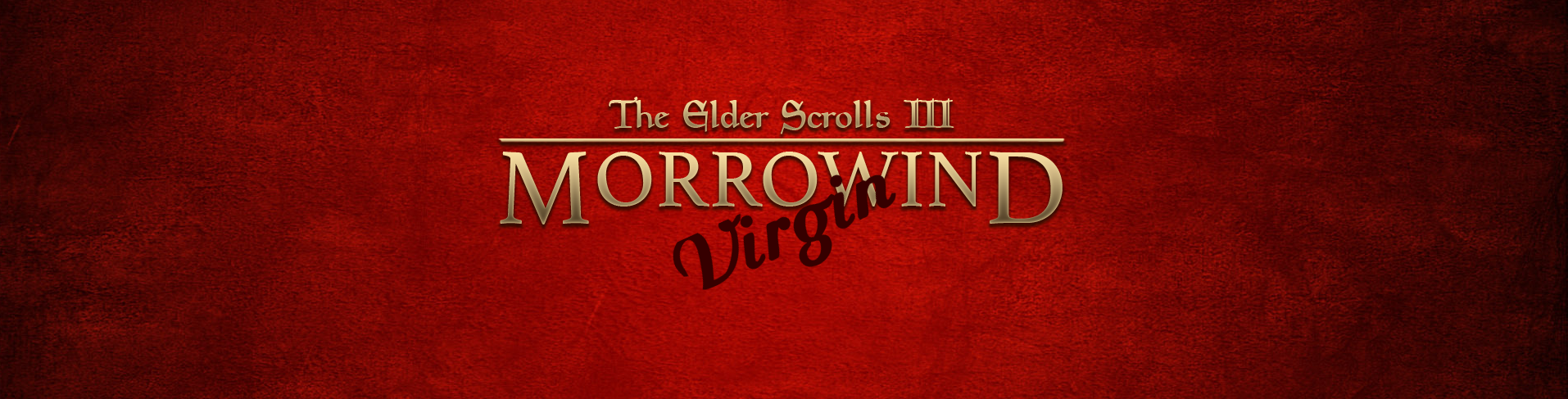
Foreword
This is a guide for those who want to play Morrowind for the first time, stay true to the original content but have a few Quality of Life and graphical improvements.
I've focused on a few things:
- Reduce the clunkiness of Morrowind and make its discovery easier with useful tooltips (which is NOT the same as making the game easier)
- Spruce up the graphics BUT keep the game accessible to lower-end machines
- Fix known issues
- Make this an introduction to modding.
To this end, I selected mods that:
1 alleviate the main complaints I hear from new players
2 are pluginless and conflictless
3 can be disabled in-game if the player opts for a vanilla experience.
What this guide does not do:
- Make Morrowind look like a game released in 2022. We can do that but it takes some modding experience AND I honestly think Morrowind should be discovered first, modded second.
- Overhaul and balance Morrowind: in my own game, I use many mods that prevent exploits, add realism, and generally make the game more challenging. You may very well enjoy these mods too but once again, I strongly believe Morrowind should be discovered first, modded second. Not to mention that a balanced game is superlatively subjective.
- Tell you which mods you must use or how to play the game.
Morrowind
1. Get the game
Choose either the GOG version (recommended) or the Steam version.
The GOG version comes with the official plugins and the full manual in pdf. The Steam version doesn't have the Construction Set (used to create mods), though you can download it separately from the Nexus.
2. Install the game
- If your hard disk is partitioned, or if you have more than one hard disk, install Morrowind anywhere but on
C:Program Files. This is to avoid admin-only issues. - Launch the game to make sure it's installed properly.
Utilities
1. Morrowind Code Patch
ESSENTIAL
- Download from the Nexus.
- Extract in your
Morrowinddirectory - Run Morrowind Code Patch.exe
- Select the options shown below
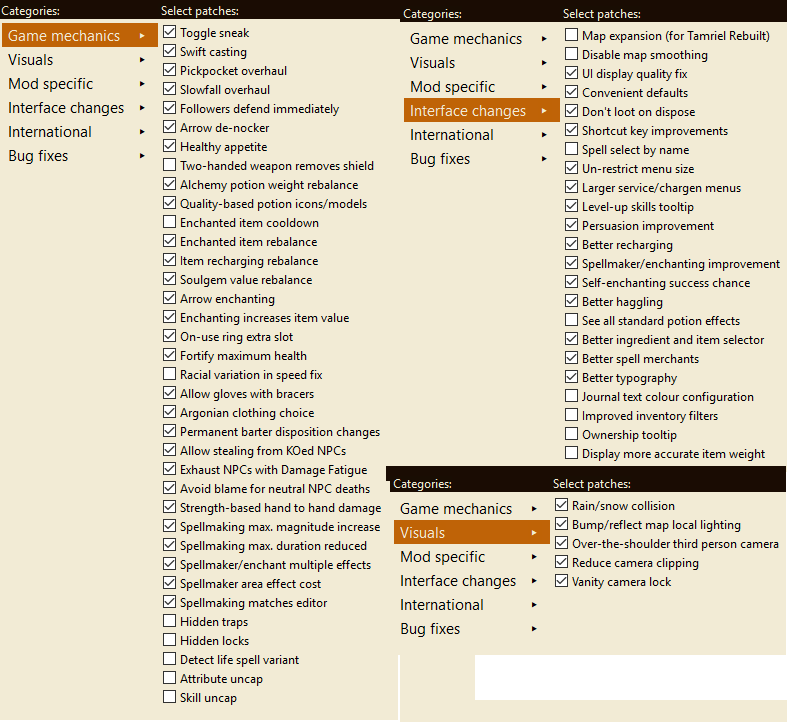
Of course, you are free to experiment with those, you can read their description, but I'd recommend playing the game first.
- The other tabs already have all you need selected assuming you are playing the International/US version. If that's not the case, check the International tab. All bug fixes are selected by default so you don't need to worry about those.
2. Morrowind Graphic Extender XE
ESSENTIAL
- Download from the Nexus. I personally get the manual installation version.
- Extract in your
Morrowinddirectory or use the exe to install. - Run MGEXEgui.exe
- Select the following options:
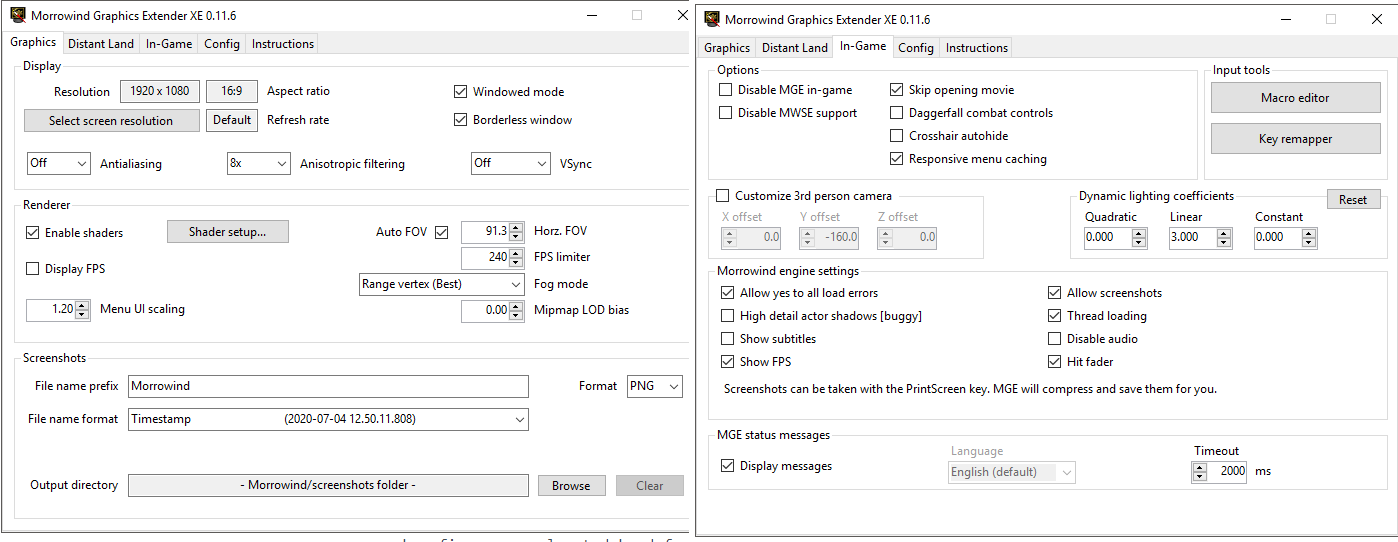
- We will look at Distant land later once we have installed a few more things.
- Navigate to your
Morrowindfolder and find MWSE-Update.exe, double-click to run it. - Run Morrowind to make sure all is in working order
3. Wrye Mash
This tool can be a bit intimidating at first but I promise you it is one of the most powerful ones around.
- Download from the Nexus. I personally get the manual installation version.
- Extract in your Morrowind directory or use the exe to install.
- Run mash64.exe (found in
Morrowind/Mopy). - All Wrye Mash needs to know is 1/ Where your
Morrowindis, 2/ where the mods you'll download are. If you ever need to change directories, if you decide to store your mods elsewhere, for example, click the cog icon at the bottom of Wrye Mash, select the paths tab. - There isn't much to it right now. Look under the "mods" tab to see and select the mod. By default, Morrowind.esm, Tribunal.esm and Bloodmoon.esm are selected since they are the base game. The GoG version comes with the official plugins that you can also select.
- We'll come back after we've installed a couple of mods.
- You can launch the game directly from the Morrowind icon in the bottom left corner of Wrye Mash.
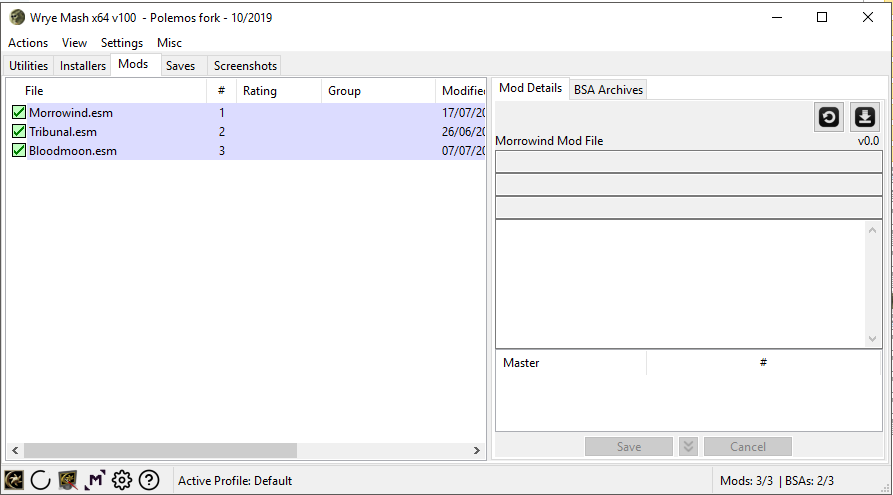
4. tes3merge
ESSENTIAL
- Download from the Nexus
- Create a folder
tes3mergein yourMorrowinddirectory and extract the content of the archive in your new folder - That's it for now! We need to install a few mods before using this.
Mods (at last!)
Download these directly into the folder you selected for mods when you installed Wrye Mash
1. Morrowind Optimization Patch
ESSENTIAL
This mod does what it says on the tin: no new models, no fancy new objects, just vanilla things that run nice and smooth.
2. Project Atlas
ESSENTIAL
This mod is also going to help your Morrowind run nice and smooth, even on older machines.
3. Intelligent Textures
This mod enhances vanilla textures: Morrowind is still the same but in higher-def.
Totally optional but highly recommended.
4. Patch for Purists
ESSENTIAL
An essential mod that corrects inconsistencies, bugs, and typos in the game.
5. Expansion delay
ESSENTIAL
When Bethesda released the dlc for Morrowind (Tribunal and Bloodmoon), they introduced the new quests in a rather clumsy way. This mod fixes that.
6. Graphic Herbalism MWSE
ESSENTIAL
In the base game, the player harvests plants by "opening" and dragging their content (if any) in their inventory. With Graphic Herbalism, you simply activate a plant to harvest it, much like in later Elder Scrolls games.
7. Easy Escort
ESSENTIAL
This mod makes escort quests, summoned creatures, and followers manageable as they will follow the player better.
8.Move or Take My Place
ESSENTIAL
NPC can be very dumb and stand in doorways, staircases, and corridors. With this mod, press the left Alt key while looking at an NPC to make them move.
9. Expeditious Exit
ESSENTIAL
When you click the exit button in the main menu, the application will be forced to close.
10. UI Expansion
ESSENTIAL
A very useful mod that lets you search your inventory and spell list with ease. Its most important feature, especially for a first-time player, is that the dialogue topics that have already been read are greyed-out. This may not seem like much, but when you have dozens of topics and you are trying to get new information, this mod will save you time (and sanity). In addition, you can quickly transfer items between containers and inventories by Alt-clicking them. A must-have.
11. Sophisticated Save System
ESSENTIAL
The base game offers a single quicksave slot. With this mod, not only do you get10, but the game will also auto-save at regular intervals, after fights, when changing cells... You can configure those in-game.
12 Better Readable Beauty Font
ESSENTIAL
Makes the font in-game clearer and more readable.
13. Quick Equip
ESSENTIAL
In the base game, pieces of equipment need to be clicked on and then dropped onto the character doll, this can get tedious fast. With quick Equip, simply shift-click your gear to equip it.
14. Just Drop It
ESSENTIAL
Dropping items in Morrowind is weird: objects will always be perfectly horizontal no matter where you place them. Just drop it corrects this item will now be tilted if the floor or the surface you are dropping them onto is tilted.
15. Memory Monitor
Admittedly, with this modlist, your memory usage should be just fine, but assuming that you add mods later on, this will be very useful. Being an older game, Morrowind knows how to use 4GB of your memory regardless of how much your computer has, beyond that, the game will crash. Memory Monitor will save your game should you reach the critical limit.
16. Speed Boost
Running speed in Morrowind is the source of many complaints. With this mod, you can tweak your running speed in-game to something that you find comfortable and balanced.
17. Essential Indicators
A nifty mod that lets you know that the object you are looking at belongs to someone, or that the NPC you are looking at is important for a quest by changing the colour of your crosshair. Saves you the hassle of reloading because you stole/kill unknowingly and are now stuck.
18. The tooltip suite
Morrowind is a very rich world with so much to discover it is often overwhelming. These mods adds bit-size information in the tooltips of items. Totally optional but a nice touch if you are interested in the lore.
Tooltip Complete
General information about items
Travel Tooltip
Morrowind is a big place with a few travel options. This shows you a map so you have a better idea of where you are travelling to. Optional but very welcome.
Shrine Tooltip
In Morrowind, you may pray (ahem, pay) at shrines to receive a blessing in the form of healing or buff. The names of these blessings are obscure: Meris's Warding, obviously provides protection but against what? Pay and find out. And then remember, along with the other 20 blessings. With this mod, the tooltip simply states what the blessing does.
19. Mort's Ultimate Leveling Experience
Levelling your character in Morrowind requires some micro-management ("I need to level up 3 skills based on strength and 5 skills based on Endurance to get a maximum of health"). If this sort of planning is something you'd like, skip this mod altogether, if you are not sure, install it, we can disable it in-game later if you want.
20. MWSE Magicka Regen
Unlike Health and Fatigue, Magicka does not regenerate naturally in Morrowind. This means that you need to use potions and scrolls, or simply rest. In practical terms, most players will leave a dungeon when they run out of Magicka and "rest" outside, by the dungeon door, before heading back in: rather un-immersive in my opinion. This mod lets your Magicka regenerate slowly.
Note that Health does not regenerate over time either (unless you sleep) but it is not an issue: health potions, scrolls, shrines AND spells are readily available in the game.
21. Next Generation Combat
Morrowind is based on good old Pen and Paper role-play mechanics where you cast a die to determine the success or failure of actions. This happens under the hood, of course, but the combat suffers the most from this: your character will swing a sword right in the enemy's face... and nothing happens. A lot of players find this very frustrating. With this mod, every attack (yours and your enemies') will connect but the damage is proportional to your skill much like in the later Elder Scrolls games. In addition, each weapon type now has a special perk. This mod is fully customisable in-game so you can have some or none of its features.
22. Remiros' Groundcover
Because grass that moves makes the word more alive.
23. (Darn it, that's one too many but you'll want this!) Alchemical Knowledge
The base game alchemy UI is very lacking. With this mod, alchemy is more intuitive like in Skyrim: you may eat an ingredient to learn its first effect, select potions effects when crafting, etc.
24. Unofficial Morrowind Official Plugins Patched (UMOPP)
While Beth's official plugins are not essential, they do come bundled with the GOG version so this mod fixed many issues with Beth's official plugins. Download UMOPP, not the merged version.
Installing mods
Time to open Wrye Mash again, this time, go to the installers tab.
- Wrye Mash will take a bit of time scanning your mods folders
- The problem when installing mods is that mods tend to overwrite each other: first, let's organize the zipped mods. The basic idea is that zipped mods at the top can be overwritten by the mods below.
If you want a more in-death understanding of mod installation, check my Wrye Mash Guide
For now, click and drag the zipped mods to look like this (the only thing that really matters with our mod list is the last three mods):
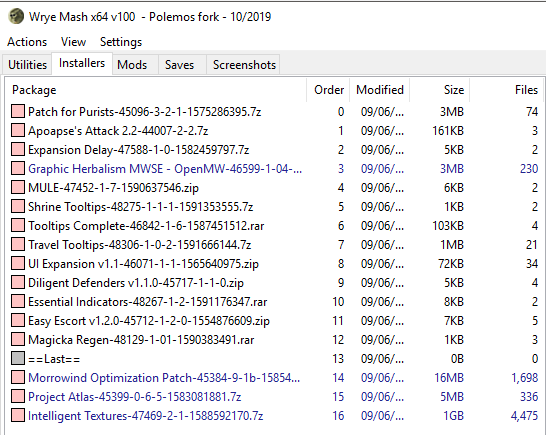
- Let's install the mods from the top! Here's the basic principle:
- Click on a zipped file
- Check there are no (known) conflicts in the Conflicts tab
Important note on the "Conflicts" tab: what you see there is not necessarily a problem, Wrye Mash tells you that 2 mods want to replace the same reference. It is the order of the mods that will tell the game which reference it needs to use (i.e the one installed/loaded last).
- Select the esp you want to install
- Right-click on the zipped file to open the context menu and click on install.
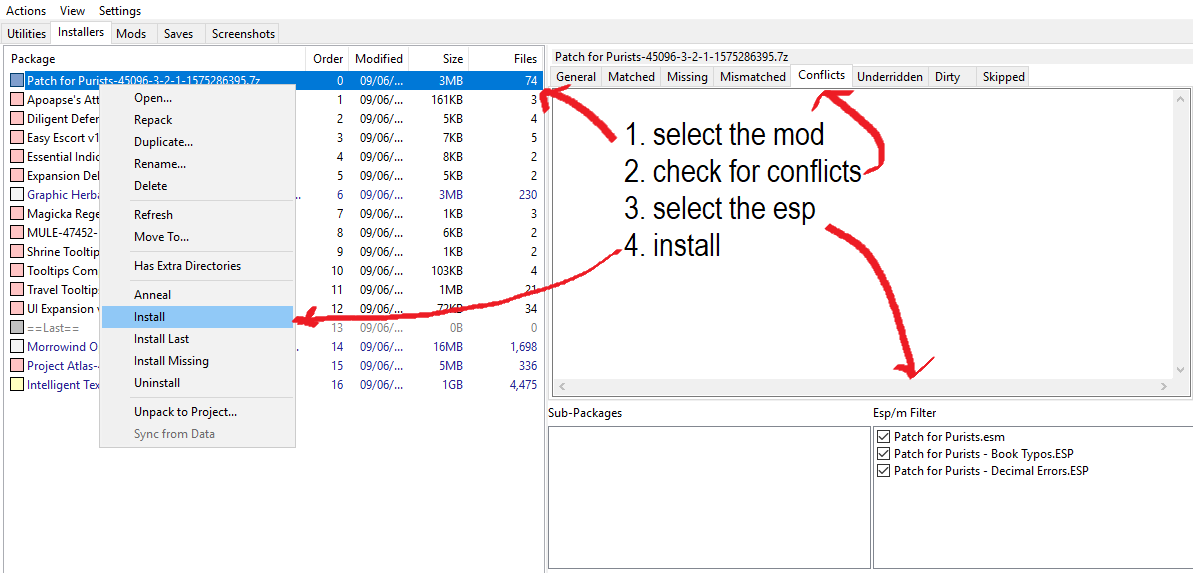
Choosing the options for each mod:
1. Patch for Purists
Select all 3 esp
Right-click + install
2. Expansion Delay
Select Expansion Delay.esp
Right-click + install
3. Graphic Herbalism
Select the sub-packages 00 Core + Vanilla Meshes and 10 Atlas - Vanilla BC Mushrooms
Right-click + install
4. Easy Escort
Right-click + install
A number of mods are pure LUA mods, this means that they do not have a plugin (.esp) so it may seem like you are installing nothing, but that's not the case :)
5. Move or Take My Place
Select abotMoveOrTakeMyPlace.esp
Right-click + install
6. Next-Generation Combat
Select both esp, right-click on the zipped mod to install.
7. All mods without no esp or with a single esp
(Select the esp), Right-click + install
8. Morrowind Optimization Patch
Select sub-packages 00 to 03 included
Select Lake Fjalding Anti-suck.esp
Right-click + install
9. Project Atlas
Select sub-packages 00, 20, 40
Right-click + install
10. Intelligent Textures
Select both sub-packages 00 and 01
Right-click + install
11. Remiros' Groundcover
Select 00 Core MGE XE and 01a No Mushrooms MGE XE
Right-click + install
Grass mods work a little differently: we install them normally , including the esp BUT, we will not activate them in the mod tab (see next section)
12. UMOPP
Select all plugins
Right-click + install (this will replace the original plugins in your Data Files)
Mods tab
Head back to the mods tab to enable your mods except all the Rem_**, these are the grass plugin and we have another use for them.
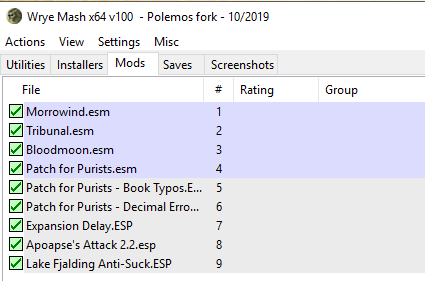
With a larger mod list, you would have to merge your levelled lists, however the mods we have installed do not conflict at all so we can skip this step. If you decide to add mods, the simplest way to merge your levelled lists is right here on the "Mods" tab: click Actions, select "Create Mashed Lists", and wait. This creates a new plugin called "Mashed lists" that is loaded right at the end of you modlist.
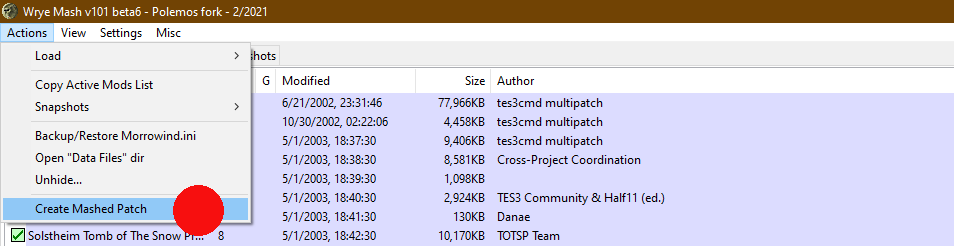
Keep Wrye Mash open.
tes3merge
- Navigate to your
Morrowind/tes3mergedirectory - run tes3merge.exe (it's very fast since we have very few mods)
- Go back to enable Merged Object.esp in Wrye Mash
MGE (Morrowind Graphic Extender)
- Navigate to your
Morrowindfolder and run MGEXEgui.exe - Head to the Distant land tab
- Click "Distant Land Generator Wizard, a new window pops up
- Select all the plugins INCLUDING Rem_** (our grass mod) and click continue
- Select the size of the land textures. Personally, I use 1024 for world textures and 512 for world normal map.
- Click "Create Land Textures"
- Select the World Mesh Detail, I use high.
- Click "Create Land Meshes"
- Here's the next set of options:
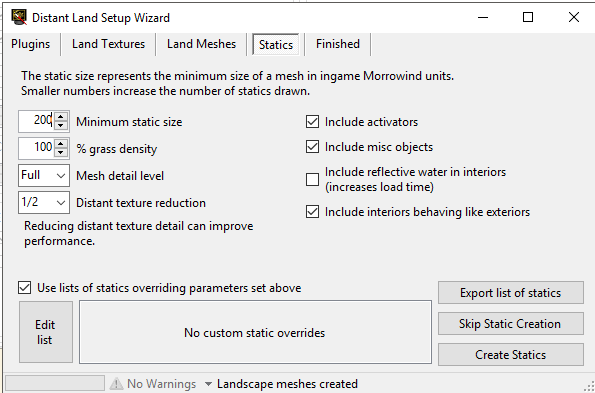
With a beefy machine, you can reduce the Minimum Static size. ALWAYS keep the Mesh detail level to full.
- Click "Create Statics" and let MGE work, then click "Finish" to close this window.
- Enable "Dynamic ripples"
- Close MGE
Did you want more?
Just a few mods considered essential for anyone who wants to play a sneaky archer, I understand it's a thing in Skyrim :D This series of mods will let you sneak, pickpocket, backstab, poison and snipe. You're welcome :)
Security Enhanced
Massive QoL mod that lets you pick hotkeys for your lockpick and probes, or for the laziest of us (like me) automatically equip them when activating a locked door.
Stealth Improved and Pickpocket
Stealth and picketing are simply broken in Morrowind. These 2 mods by the same author fix that.
Marksman Rebalanced and Automated Ammo Equip
Two mods by Merlord will auto equip arrows or bolts based on your weapon, but also increase your damage when crouching and based on the distance between you and your target.
Brutal Backstabbing
Deal more damage when attacking from behind. Warning, it works both ways: NPCs can also backstab you!
Poison Crafting
Do you know what is better than backstabbing? Backstabbing with a poisoned blade. With this mod, in addition to normal potions, you can now brew poisons and apply them to your weapon.
Repeat the steps from the "Installing Mods" section for these mods
Almost finally...
Good news, you are set to play.
Thanks to MGE/MWSE, we now have the possibility to change the settings of mods while in-game. Typically, all the options have a line or two of explanation. I recommend using the default settings and only changing things around when you know what everything is and what you want to change. Most mods that be disabled right there in-game.
Finally!
Some useful tips:
- Read
- Seriously, read
- Fatigue is important: while you can run, fight... while your fatigue is at zero, your chances of success a greatly lowered.
- Combat is not dark-souls-level (VERY far from it) but you have a few options:
- heavy/light attacks: the longer you hold the attack button, the more damage.
- movement while attacking: weapons have a thrust (move forward + attack) damage, slash (move sideways + attack) damage, and chop (stand + attack) damage. If this is not for you, go to the options menu and select "Always use the best attack". If you keep the option, be sure to check what is the best attack with your current weapon.
- To keep your game running smoothly, use Wrye Mash to repair your saved games from time to time.
The Repair All option will basically compare the data in your saved game file and the data from the master mods. rematch what was mismatched and delete unused references.
While this certainly helps maintain a mod stable game, it is not a miracle.
Not changing mod during a playthrough is still the best option.
- Click in the list of masters, click save.
- Right-click on the saved game file, click Repair All
- Wait. Done
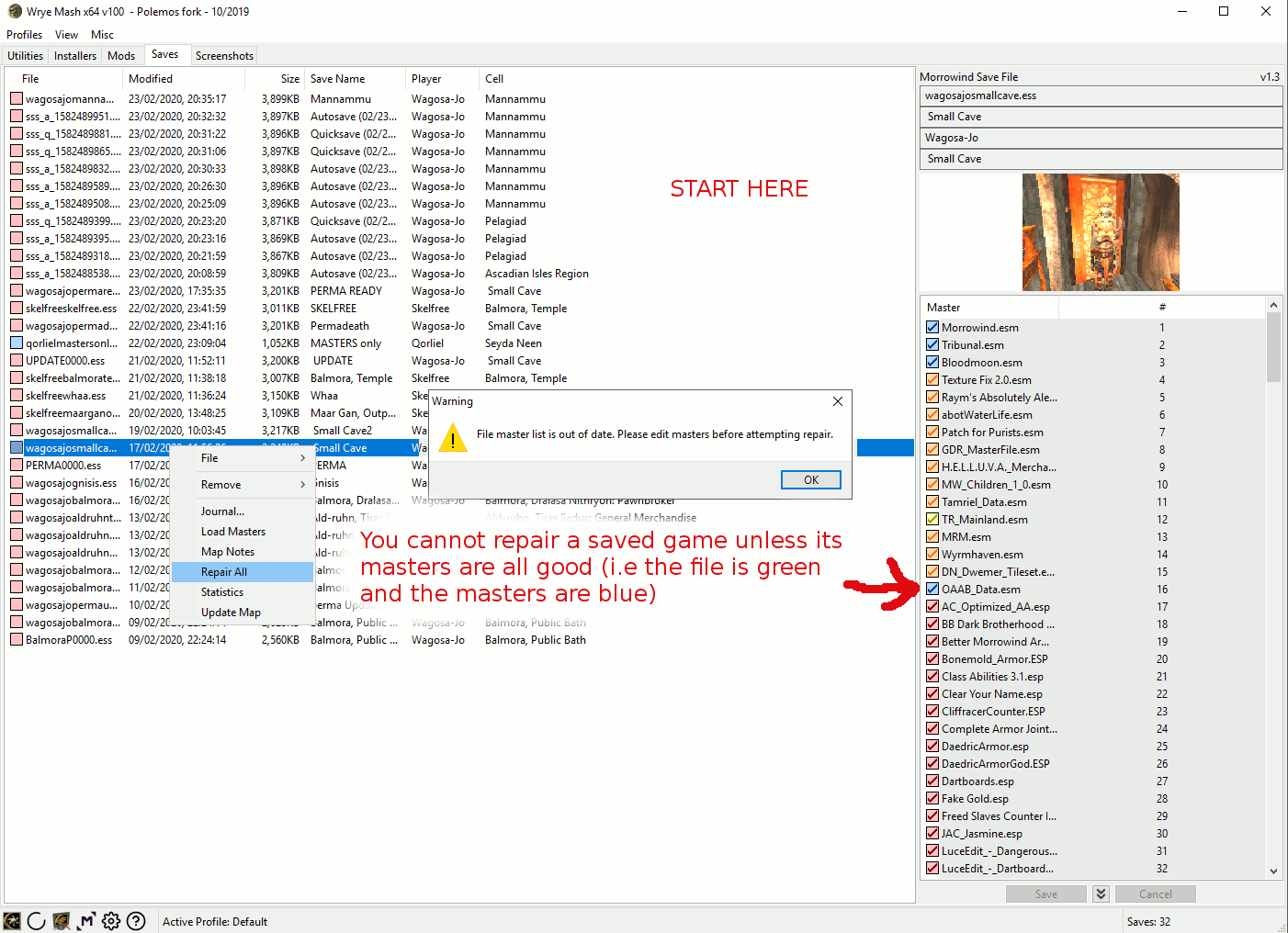
- You can remap your keyboard: most modern games use E to Activate objects and spacebar to jump, by default, Morrowind does the opposite
- F to ready your weapon, left mouse click to use your weapon, R to cast a selected spell, T to rest/wait, right-click to open/close your character sheet/inventory/spell list.
Last words
As someone who loves mods, making them, discovering them, installing them, even playing them..., I hope that new players will eventually get curious about "what else can this old game do? ".
